Positive Health Online
Your Country
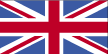
Bookmarks
-
Title
Category
Issue-Date
Bookmark
-
Bookmarks
You are probably very familiar with Bookmarks. They simply allow you, with the click of a mouse, to save a particular article or book review, in one place, for future review. To the left of any article title you will see a small orange star, click the star to save as a bookmark.
They are your friends because you can store – and just as easily delete - these details for viewing when you have the time to look through them properly. As an author store all your articles, reviews in one place.
You can also email these bookmarks to a friend, student, colleague very easily. See the Send Mail tab for details.
Note: You will not be able to bookmark articles or send mail until you have logged in. To log-in you must have Registered for the Newsletter; if you have not yet Registered please click HERE. It's very simple to do, just three questions - First Name; email address; Country you live in. To log-in please click HERE